Laptop BIOS Password Generator is proudly brought to you by:
BIOS Master Password Generator for Dell, Alienware, HP, Asus, Fujitsu, Lenovo, Samsung & Sony laptops. Live Assist available 27/4 – unlock your laptop now!
Our free BIOS Password Generator has increased abilities & provides Laptop BIOS Passwords for an even wider range of laptops. If the free generator doesn’t deliver your solution, you can post a request in the Comments for a speedy response to your dilemma or use the PayPal Donate button for the most popular requests (Dell) or head on over to our partner site at biospassmaster.com. Whichever method you choose, you’ll soon have an authoritative & cost-effective solution to your Laptop BIOS Password problem.
If you need your BIOS Password Reset, then you’ve come to the right place. Our BIOS Password Generator reveals the password for many popular laptops. Not all laptops are vulnerable but many are – give it a try, it’s free.
Achieve Laptop BIOS Password Reset on late model HP, Compaq, Dell, Alienware, LG, Lenovo, Sony, Vaio, Samsung, Acer, Asus, Lenovo & Fujitsu & more brand name laptops with the Laptop BIOS Master Password Generator!
Those manufacturers listed above – your BIOS is brake. All your password are belong to us. (Well, nearly all.)
8-digit & I+8-digit BIOS provided by Insyde H20 (Lenovo, HP) and 5-digit Phoenix BIOS are also pwnd by the Laptop BIOS Password Generator.
Seen this before? Bios-locked & password lost, that’s what that screen indicates. But the System Disabled code displayed can often be decrypted to reveal the BIOS password. (The BIOS Master Password for this 2020 model HP Spectre x360 is 45670218 )
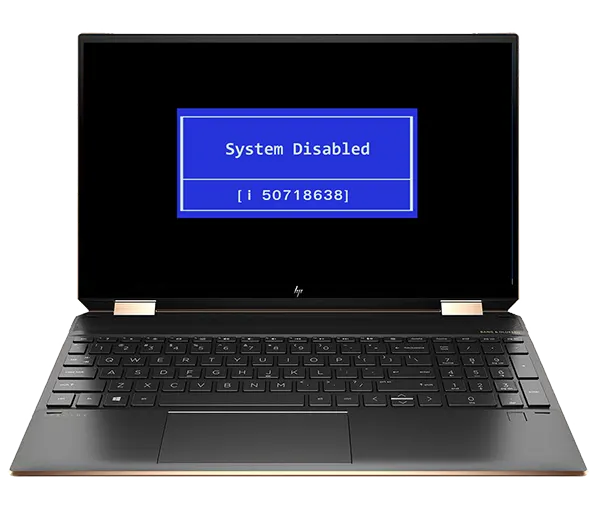
When you open a laptop & find yourself faced with the immediate black BIOS password screen & absolutely no idea of what password you used, all you gotta do is come to the Laptop BIOS Master Password Generator @ 1024kb.co.nz.
Many HP BIOS Passwords, Alienware BIOS Passwords, LG BIOS Passwords, Dell BIOS Passwords, Lenovo BIOS Passwords, Sony BIOS Passwords, Samsung BIOS Passwords, Acer BIOS Passwords, Asus BIOS Passwords & Fujitsu BIOS Passwords can be revealed, instantly & for free.
We also provide a pathway for laptops not served by the Free BIOS Master Password Generator. If your password is not available here for free, our partner website will highly likely have your password available – from just 5 Euro. Click the logo below to visit –
Live Support is available – real person in real time – courtesy of our sponsors. Click the green Live Support button for assistance via WhatsApp, Skype or Telegram.
Hints & Tips
Individual brands have quirks specific to that manufacturer. Check your brand below - there may be secret sauce that enables your BIOS to crack.
Many mainstream Acer laptops are supported by the 1024kb BIOS Mastr Password Generator. If your Acer laptop presents a Challenge Code,copy that into the BIOs Master Password Generator below on this page & hit the Crack It button.
If the result fails to unlock your Acer laptop, do not worry. We have devloped & published a simple Universal Acer BIOS Password Bypass - read it here.
Effective against all Acer Insyde BIOS, includin the new OTP
In the case of Asus laptops it's the date code you require - enter an incorrect password then press Alt +R at the next prompt. Take that date & enter it in the BIOS Master Password Generator below in the same order (yyyy-dd-mm, mm-dd-yyyy or dd-mm-yyyy) as displayed on your Asus laptop.
NB: Use the hyphen key "-" as the date separator, not "/". Like this: dd-mm-yyyy, not dd/mm/yyyy.
If your Asus doesn't display a date code on Alt +R boot, there are 2 touchpoints by your RAM slots. Google for your machine's exact location & short them with a paper clip or tweezers - ka-ching! No more BIOS password.
Dell use 3 minor inconveniences to defend their BIOS security. Without following their protocol, even correct BIOS Master Passwords will fail.
1. Use a USB QWERTY keyboad.
2. When entering an Uppercase character use Caps Lock, NOT Shift.
3. Press & hold the left Ctrl key when entering the password in Dell laptops, then hit Enter twice.
If your Dell service tag suffix is -0001, stop right here. That suffix indicates that the Allow Master Password switch is turned off in BIOS. You can try downgrading your BIOS but most likely will need to use an SPI Reader to dunp the BIOS.bin file - we can clean it for you.
Some Dell service tags are missing a suffix – first try the password generated, then try the passwords for all suffices by adding either -595B, -2A7B, -D35B, -1F66, -6FF1 or -BF97 to your service tag.
Downgrading the BIOS can change your suffix, resulting in a successful password generation. If your BIOS is set to allow downgrades, this method will help.
-8FC8 & -E7A8 suffix are based on an entirely new method. BIOS Master Passwords are available after PayPal donation to support further research.
BIOS Password Generator supports 5 decimal digits, 8 hexadecimal digits, 5x4 and 6x4 hexadecimal digits & 5x4 decimal digits for FSI laptops.
The response is a 5 x 4 System Disabled hash code. Enter that into the BIOS Master Password Generator to get your Fujitsu BIOS Master Password.
Many earlier Elitebook & Probook models on BIOS version lower than F60 are vulnerable to the Mazzif tool available from our downloads page. Full instructions included, be sure to read fully beforehand.
Newer HP BIOS Master Passwords with i or I prefixing 8 hexadecimal characters are successfully generated by the BIOS Master Password Generator.
To generate A + 8 hexadecimal passwords, enter the 8 hexadecimal code WITHOUT the preceding A.
If your Lenovo laptop has an Insyde H20 BIOS, then your secret sauce is to use a USB qwerty keyboard when entering the master password generated here. Forget your built-in laptop keyboard, use a USB qwerty keyboard.
Many Lenovo laptops do not use a Master Password system. These laptops require BIOS file rewrite.
All Samsung laptops with either 12, 18 or 44 hexadecimal challenge codes are vulnerable to our BIOS Master Password Generator. Enter your unique code, click the Crack It button - there's your password.
Sony & Vaio brand 4 x 4 Challenge Codes are a one-time password, generated fresh each boot.
Do not turn the laptop off after obtaining the Challenge Code as the BIOS Master Password is specific to that code. Restarting before the password is entered will require a new Master Password.
Sony 7-digit Master Passwords are also successfully provided by the BIOS Master Password Generator
Anyway, whichever BIOS-locked laptop you have, grab the Machine ID Code - sometimes called the Service Tag, Challenge Code or Response Code - usually displayed after submitting a few (3-5) incorrect codes - that’s the unique identifier we need.
Have you read the Hints & Tips for your manufacturer above? Now is a good time to do this & ensure that you get accurate results.
Pay special attention when reading the code, be careful not to confuse lower L with upper i (l or I), zero & upper o (O or 0) - if your input is not exact, the response will not be correct & your laptop will not open.
Now enter that carefully-copied challenge code into the box below then hit the Crack It button.... Ka-ching!!
No surveys to fill out, no pop-under pR0n adverts, just pure goodness & quite likely your Laptop BIOS Master Password too.
When you've done your Laptop BIOS Master Password Reset, please leave a comment, send a tweet, or do whatever peeps do on Facebook to tell the wwworld about your win....
Enter Your Code:
Here, try this:
*For Dell - Type password then hold Left Ctrl & press Enter twice.
If the free Laptop BIOS Master Password Generator doesn't unlock your laptop, you still have another opportunity. A small donation to support BIOS Master Password research will ensure your laptop is successfully unlocked thanks to our sponsors at BIOS Passmaster.
The 4 most popular requests are all Dell laptops. If yours is listed then use the PayPal buttons below. Post your request, along with your PayPal transaction ID in the Comments. Your password will be posted soon after.
E7A8 Suffix
8FC8 Suffix
Service Tag
System Disabled
|
|
|
|
Bom dia, não consigo realizar a operação com o código gerado por esse código. FNKO4W2-6FF1
PODE ME AJUDAR?
Visit BIOSPassmaster for your solution – link here
#3D1293-8FC8
Yes Ali? How can we help you?
Hello,
Can I please have the master password for system FSZB9Y2-8FC8?
Thanks in advance
Matteo
Transaction ID 2LC07584TY207474Y
————
Thanks for your purchase!
Please read the instructions CAREFULLY.
INSTRUCTIONS:
– Type the 16-character password. For UPPERCASE characters use SHIFT key. Take your time while typing password, my suggestion is to use NATO Phonetic guide under password (a-alpha, B-BRAVO, C-CHARLIE…).
– Once you are done typing password, hold down left CTRL key and press ENTER key twice (CTRL-ENTER-ENTER).
(Password is to be typed using a standard US QWERTY keyboard).
NOTE: Sometimes if using master password within Setup/BIOS, just pressing ENTER after typing password will do.
DELL Service Tag: FSZB9Y2-8FC8
password: pr0QrpJrML0LxZ13
————
p – papa ( lowercase )
r – romeo ( lowercase )
0 – zero ( digit )
Q – QUEBEC ( UPPERCASE )
r – romeo ( lowercase )
p – papa ( lowercase )
J – JULIETT ( UPPERCASE )
r – romeo ( lowercase )
M – MIKE ( UPPERCASE )
L – LIMA ( UPPERCASE )
0 – zero ( digit )
L – LIMA ( UPPERCASE )
x – x-ray ( lowercase )
Z – ZULU ( UPPERCASE )
1 – 1 ( digit )
3 – 3 ( digit )
————
pago con paypal el numero de mi bios es 7Q3TLW2-E7A8
7Q3TLW2-E7A8 ya done 32 euros donde veo la clave please
As always, please read the instructions. Hit that E7A8 PayPal button & post your transaction ID back here along with your challenge code.
Hi,
Will you able to get BIOS password for Elitebook 850 G7.
Thank you
واقعا ممنونم کلی بمن کمک کردی عالی بود افسوس در ایران ممکن نیست برایتان مبلغی به رسم ادب ارسال کنم ولی از ته دل میگم دوستدار شما مهدی
Hello,
I just submitted a donation. Please and thankyou!
Service Tag: 2XFX373-8FC8
Transaction ID: 9XE75169AH964824D
————
Thanks for your purchase!
Please read the instructions CAREFULLY.
INSTRUCTIONS:
– Type the 16-character password. For UPPERCASE characters use SHIFT key. Take your time while typing password, my suggestion is to use NATO Phonetic guide under password (a-alpha, B-BRAVO, C-CHARLIE…).
– Once you are done typing password, hold down left CTRL key and press ENTER key twice (CTRL-ENTER-ENTER).
(Password is to be typed using a standard US QWERTY keyboard).
NOTE: Sometimes if using master password within Setup/BIOS, just pressing ENTER after typing password will do.
DELL Service Tag: 2XFX373-8FC8
password: IGr7maW26J9FFZNN
————
I – INDIA ( UPPERCASE )
G – GOLF ( UPPERCASE )
r – romeo ( lowercase )
7 – 7 ( digit )
m – mike ( lowercase )
a – alfa ( lowercase )
W – WHISKY ( UPPERCASE )
2 – 2 ( digit )
6 – 6 ( digit )
J – JULIETT ( UPPERCASE )
9 – 9 ( digit )
F – FOXTROT ( UPPERCASE )
F – FOXTROT ( UPPERCASE )
Z – ZULU ( UPPERCASE )
N – NOVEMBER ( UPPERCASE )
N – NOVEMBER ( UPPERCASE )
————
Pouriez m’aider a trouver le mot de passe system admin svp pour un Dell Inspiron qui affiche ( Service tag : DZ8B4Z1) a l’ecran.
Hi,
I’ve just donated (20817203363618919)
My laptop is a dell precision 3561 tag is GSNCFG3-8FC8
Thanks
Oh maybe wrong transaction number:
9B958104GY287674D
9B958104GY287674D
————
Thanks for your purchase!
Please read the instructions CAREFULLY.
INSTRUCTIONS:
– Type the 16-character password. For UPPERCASE characters use SHIFT key. Take your time while typing password, my suggestion is to use NATO Phonetic guide under password (a-alpha, B-BRAVO, C-CHARLIE…).
– Once you are done typing password, hold down left CTRL key and press ENTER key twice (CTRL-ENTER-ENTER).
(Password is to be typed using a standard US QWERTY keyboard).
NOTE: Sometimes if using master password within Setup/BIOS, just pressing ENTER after typing password will do.
DELL Service Tag: GSNCFG3-8FC8
password: zUIR[a9a213M2Qp5
————
z – zulu ( lowercase )
U – UNIFORM ( UPPERCASE )
I – INDIA ( UPPERCASE )
R – ROMEO ( UPPERCASE )
[ – open bracket ( punctuation mark )
a – alfa ( lowercase )
9 – 9 ( digit )
a – alfa ( lowercase )
2 – 2 ( digit )
1 – 1 ( digit )
3 – 3 ( digit )
M – MIKE ( UPPERCASE )
2 – 2 ( digit )
Q – QUEBEC ( UPPERCASE )
p – papa ( lowercase )
5 – 5 ( digit )
————
Hallo
i pay with Paypal Euros 48,00 ( 5UF098959V4051826 )
My laptop is Dell 5310
Service Tag is 5HZTZ93-8FC8
————
Thanks for your purchase!
Please read the instructions CAREFULLY.
INSTRUCTIONS:
– Type the 16-character password. For UPPERCASE characters use SHIFT key. Take your time while typing password, my suggestion is to use NATO Phonetic guide under password (a-alpha, B-BRAVO, C-CHARLIE…).
– Once you are done typing password, hold down left CTRL key and press ENTER key twice (CTRL-ENTER-ENTER).
(Password is to be typed using a standard US QWERTY keyboard).
NOTE: Sometimes if using master password within Setup/BIOS, just pressing ENTER after typing password will do.
DELL Service Tag: 5HZTZ93-8FC8
password: G30RxzF2MyBEXpsG
————
G – GOLF ( UPPERCASE )
3 – 3 ( digit )
0 – zero ( digit )
R – ROMEO ( UPPERCASE )
x – x-ray ( lowercase )
z – zulu ( lowercase )
F – FOXTROT ( UPPERCASE )
2 – 2 ( digit )
M – MIKE ( UPPERCASE )
y – yankee ( lowercase )
B – BRAVO ( UPPERCASE )
E – ECHO ( UPPERCASE )
X – X-RAY ( UPPERCASE )
p – papa ( lowercase )
s – sierra ( lowercase )
G – GOLF ( UPPERCASE )
————
Hi there!!
This one please!
Transaction ID: 20798700343222585
Dell Latitude 7400
Message says JG27X93-8FC8
Thankyou
Hi James, please try harder when scamming. You’ll need PayPal to send us a payment advice that matches your Transaction ID. You’ll also need to insert a Payee record that matches your email address too.
Hi, I donate Euros 48,00
My laptop is Dell 5410 from 02/2021
Service Tag is DYGXDB3-8FC8
————
Thanks for your purchase!
Please read the instructions CAREFULLY.
INSTRUCTIONS:
– Type the 16-character password. For UPPERCASE characters use SHIFT key. Take your time while typing password, my suggestion is to use NATO Phonetic guide under password (a-alpha, B-BRAVO, C-CHARLIE…).
– Once you are done typing password, hold down left CTRL key and press ENTER key twice (CTRL-ENTER-ENTER).
(Password is to be typed using a standard US QWERTY keyboard).
NOTE: Sometimes if using master password within Setup/BIOS, just pressing ENTER after typing password will do.
DELL Service Tag: DYGXDB3-8FC8
password: hNdjJZQNkG26b2ZL
————
h – hotel ( lowercase )
N – NOVEMBER ( UPPERCASE )
d – delta ( lowercase )
j – juliett ( lowercase )
J – JULIETT ( UPPERCASE )
Z – ZULU ( UPPERCASE )
Q – QUEBEC ( UPPERCASE )
N – NOVEMBER ( UPPERCASE )
k – kilo ( lowercase )
G – GOLF ( UPPERCASE )
2 – 2 ( digit )
6 – 6 ( digit )
b – bravo ( lowercase )
2 – 2 ( digit )
Z – ZULU ( UPPERCASE )
L – LIMA ( UPPERCASE )
————
Transaction ID: 20811908159420978
Dell Latitude 7480
#5QD1PQ2-E7A8
DELL Latitude laptop- password authentication system cannot access without administrator
#5QD1PQ2-E7Q8
bios-pw.org doesn’t work
————
Thanks for your purchase!
Please read the instructions CAREFULLY.
– For E7A8 suffix there are 2 passwords included, the one that will work depends on computer model number and BIOS version.
INSTRUCTIONS:
– Type the 16-character password. For UPPERCASE characters use SHIFT key. Take your time while typing password, my suggestion is to use NATO Phonetic guide under password (a-alpha, B-BRAVO, C-CHARLIE…).
– Once you are done typing password, hold down left CTRL key and press ENTER key twice (CTRL-ENTER-ENTER).
(Password is to be typed using a standard US QWERTY keyboard).
NOTE: Sometimes if using master password within Setup/BIOS, just pressing ENTER after typing password will do.
PASSWORD #1
————
DELL Service Tag: 5QD1PQ2-E7A8
password: eQ1GzJnsLRIh6zaR
————
e – echo ( lowercase )
Q – QUEBEC ( UPPERCASE )
1 – 1 ( digit )
G – GOLF ( UPPERCASE )
z – zulu ( lowercase )
J – JULIETT ( UPPERCASE )
n – november ( lowercase )
s – sierra ( lowercase )
L – LIMA ( UPPERCASE )
R – ROMEO ( UPPERCASE )
I – INDIA ( UPPERCASE )
h – hotel ( lowercase )
6 – 6 ( digit )
z – zulu ( lowercase )
a – alfa ( lowercase )
R – ROMEO ( UPPERCASE )
————
PASSWORD #2
————
DELL Service Tag: 5QD1PQ2-E7A8
password: UZGdL4z9LxzZ6rD6
————
U – UNIFORM ( UPPERCASE )
Z – ZULU ( UPPERCASE )
G – GOLF ( UPPERCASE )
d – delta ( lowercase )
L – LIMA ( UPPERCASE )
4 – 4 ( digit )
z – zulu ( lowercase )
9 – 9 ( digit )
L – LIMA ( UPPERCASE )
x – x-ray ( lowercase )
z – zulu ( lowercase )
Z – ZULU ( UPPERCASE )
6 – 6 ( digit )
r – romeo ( lowercase )
D – DELTA ( UPPERCASE )
6 – 6 ( digit )
————
JN48MW2-8FC8
Follow the protocol Anna, 8FC8 passwords are available after you’ve hit the 8FC8 PayPal button. Post your transaction ID back here & your unlock password will follow.
Hi, unlock for 3Y4M453-8FC8 please. Payment made.
————
Thanks for your purchase!
Please read the instructions CAREFULLY.
INSTRUCTIONS:
– Type the 16-character password. For UPPERCASE characters use SHIFT key. Take your time while typing password, my suggestion is to use NATO Phonetic guide under password (a-alpha, B-BRAVO, C-CHARLIE…).
– Once you are done typing password, hold down left CTRL key and press ENTER key twice (CTRL-ENTER-ENTER).
(Password is to be typed using a standard US QWERTY keyboard).
NOTE: Sometimes if using master password within Setup/BIOS, just pressing ENTER after typing password will do.
DELL Service Tag: 3Y4M453-8FC8
password: 7BZRkEZqIMykBLP3
————
7 – 7 ( digit )
B – BRAVO ( UPPERCASE )
Z – ZULU ( UPPERCASE )
R – ROMEO ( UPPERCASE )
k – kilo ( lowercase )
E – ECHO ( UPPERCASE )
Z – ZULU ( UPPERCASE )
q – quebec ( lowercase )
I – INDIA ( UPPERCASE )
M – MIKE ( UPPERCASE )
y – yankee ( lowercase )
k – kilo ( lowercase )
B – BRAVO ( UPPERCASE )
L – LIMA ( UPPERCASE )
P – PAPA ( UPPERCASE )
3 – 3 ( digit )
————
Transaction ID: 20806383710026889
System Number: 7YYDQT2-E7A8
Need admin password for E7A8 suffix. Thank you in advance!
————
Thanks for your purchase!
Please read the instructions CAREFULLY.
– For E7A8 suffix there are 2 passwords included, the one that will work depends on computer model number and BIOS version.
INSTRUCTIONS:
– Type the 16-character password. For UPPERCASE characters use SHIFT key. Take your time while typing password, my suggestion is to use NATO Phonetic guide under password (a-alpha, B-BRAVO, C-CHARLIE…).
– Once you are done typing password, hold down left CTRL key and press ENTER key twice (CTRL-ENTER-ENTER).
(Password is to be typed using a standard US QWERTY keyboard).
NOTE: Sometimes if using master password within Setup/BIOS, just pressing ENTER after typing password will do.
PASSWORD #1
————
DELL Service Tag: 7YYDQT2-E7A8
password: zcj32e3ezMDmF242
————
z – zulu ( lowercase )
c – charlie ( lowercase )
j – juliett ( lowercase )
3 – 3 ( digit )
2 – 2 ( digit )
e – echo ( lowercase )
3 – 3 ( digit )
e – echo ( lowercase )
z – zulu ( lowercase )
M – MIKE ( UPPERCASE )
D – DELTA ( UPPERCASE )
m – mike ( lowercase )
F – FOXTROT ( UPPERCASE )
2 – 2 ( digit )
4 – 4 ( digit )
2 – 2 ( digit )
————
PASSWORD #2
————
DELL Service Tag: 7YYDQT2-E7A8
password: zFkmby6NdMd12Ir3
————
z – zulu ( lowercase )
F – FOXTROT ( UPPERCASE )
k – kilo ( lowercase )
m – mike ( lowercase )
b – bravo ( lowercase )
y – yankee ( lowercase )
6 – 6 ( digit )
N – NOVEMBER ( UPPERCASE )
d – delta ( lowercase )
M – MIKE ( UPPERCASE )
d – delta ( lowercase )
1 – 1 ( digit )
2 – 2 ( digit )
I – INDIA ( UPPERCASE )
r – romeo ( lowercase )
3 – 3 ( digit )
————
I have a dell laptop that i cant figure my password out to can u help i already donated the optional message is my service tag 1VQRWY1.. i also have the system disable number- CDDBF81B6B878DC0 PLEASE HELP thank you guys
paypal transaction number 45?
8-7425-0572-2144
Received payment, thanks
Please try password below
password: 71696900
————
In Laptop: enter a calculated password, then push Enter key.
It went but now asking for current password
Ok it went to Dell logo then popped up with enter current password and the 1 u sent isn’t working on second one
Ok it went to Dell logo then popped up with enter current password and the 1 u sent isn’t working on second one
I forgot my laptop BIOS password.
I’d appreciate it if you could help me.
– MODEL : LG 15U530
– —————————————————————–
Password LOGIN
Password/Unlock key
Unlock Key Hint Number
[ E3DAF30E ]
——————————————————————-
Our sponsor, BIOSPassmaster.com has your BIOS Master Password here.
Good Morning!
We have 7JKTNC2-E7A8 and submitted a donation via PayPal. The transaction ID is 5YB93360LW138342B.
Thanks for the help!
————
Thanks for your purchase!
Please read the instructions CAREFULLY.
– For E7A8 suffix there are 2 passwords included, the one that will work depends on computer model number and BIOS version.
INSTRUCTIONS:
– Type the 16-character password. For UPPERCASE characters use SHIFT key. Take your time while typing password, my suggestion is to use NATO Phonetic guide under password (a-alpha, B-BRAVO, C-CHARLIE…).
– Once you are done typing password, hold down left CTRL key and press ENTER key twice (CTRL-ENTER-ENTER).
(Password is to be typed using a standard US QWERTY keyboard).
NOTE: Sometimes if using master password within Setup/BIOS, just pressing ENTER after typing password will do.
PASSWORD #1
————
DELL Service Tag: 7JKTNC2-E7A8
password: 63jL3LZjyh2NJdq6
————
6 – 6 ( digit )
3 – 3 ( digit )
j – juliett ( lowercase )
L – LIMA ( UPPERCASE )
3 – 3 ( digit )
L – LIMA ( UPPERCASE )
Z – ZULU ( UPPERCASE )
j – juliett ( lowercase )
y – yankee ( lowercase )
h – hotel ( lowercase )
2 – 2 ( digit )
N – NOVEMBER ( UPPERCASE )
J – JULIETT ( UPPERCASE )
d – delta ( lowercase )
q – quebec ( lowercase )
6 – 6 ( digit )
————
PASSWORD #2
————
DELL Service Tag: 7JKTNC2-E7A8
password: RZ2nzFZx2BRLG18G
————
R – ROMEO ( UPPERCASE )
Z – ZULU ( UPPERCASE )
2 – 2 ( digit )
n – november ( lowercase )
z – zulu ( lowercase )
F – FOXTROT ( UPPERCASE )
Z – ZULU ( UPPERCASE )
x – x-ray ( lowercase )
2 – 2 ( digit )
B – BRAVO ( UPPERCASE )
R – ROMEO ( UPPERCASE )
L – LIMA ( UPPERCASE )
G – GOLF ( UPPERCASE )
1 – 1 ( digit )
8 – 8 ( digit )
G – GOLF ( UPPERCASE )
————
Hi I have a blocked 8fc8 bios,
can you unlock it?
Yes, we can solve your problem hard & fast. Click that -8FC8 button just above then post your challenge code back here along with your PayPal transaction ID. Do that & your BIOS Master Password will be posted very soon after.
the best website which had worked for me I recommend everyone who have forget their bios password can use this website it really a working a generator
Hi,
Very old transaction (Fev 2020) : 1TD351884H101315C
service tag: FKL43X2-E7A8
IT WORKED! YOU ARE AMAZING! I WASTED WEEKS TRYING TO FIGURE THIS OUT. WELL WORTH THE DONATION! THANK YOU, THANK YOU, THANK YOU!!!
(This is my third attempt to post, but it keeps disappearing.)
Transaction ID: 20798700343222585
Dell Latitude 7400
#G3J49Y2-8FC8
I need help to get through the Dell Security Manager screen asking for the “system or administrator password”.
Thank you for your assistance
Transaction ID: 20798700343222585
Dell Latitude 7400
G3J49Y2-8FC8
**This may be a duplicate request, as I submitted the same info earlier but it hasn’t appeared in the comments.** Thank you for your assistance!
————
Thanks for your purchase!
Please read the instructions CAREFULLY.
INSTRUCTIONS:
– Type the 16-character password. For UPPERCASE characters use SHIFT key. Take your time while typing password, my suggestion is to use NATO Phonetic guide under password (a-alpha, B-BRAVO, C-CHARLIE…).
– Once you are done typing password, hold down left CTRL key and press ENTER key twice (CTRL-ENTER-ENTER).
(Password is to be typed using a standard US QWERTY keyboard).
NOTE: Sometimes if using master password within Setup/BIOS, just pressing ENTER after typing password will do.
DELL Service Tag: G3J49Y2-8FC8
password: rXjNMN2anLRQDJWr
————
r – romeo ( lowercase )
X – X-RAY ( UPPERCASE )
j – juliett ( lowercase )
N – NOVEMBER ( UPPERCASE )
M – MIKE ( UPPERCASE )
N – NOVEMBER ( UPPERCASE )
2 – 2 ( digit )
a – alfa ( lowercase )
n – november ( lowercase )
L – LIMA ( UPPERCASE )
R – ROMEO ( UPPERCASE )
Q – QUEBEC ( UPPERCASE )
D – DELTA ( UPPERCASE )
J – JULIETT ( UPPERCASE )
W – WHISKY ( UPPERCASE )
r – romeo ( lowercase )
————
May I know what is service tag? Been figuring out what that is in my laptop. Is it the model? My laptop is lenovo ideapad300 14isk
hi
i need bios psetup password reset for dell latitude 7390,
service tag
JQZ5SN2-6FF1
https://biospassmaster.com/bios-master-password/dell/6ff1/
Hi there. PayPal trans 20796492219903960
System no 4PR55Q2-E7A8
Received payment, thanks
Please try password below and reply
Dell latitude 7480 recovery bios password
……………………………………………………….
System number: 4PR55Q2-E7A8
Password 1: n2z3L3kkQZryaq[c
………………………………………………………..
n – november ( lowercase )
2 – 2 ( digit )
z – zulu ( lowercase )
3 – 3 ( digit )
L – LIMA ( UPPERCASE )
3 – 3 ( digit )
k – kilo ( lowercase )
k – kilo ( lowercase )
Q – QUEBEC ( UPPERCASE )
Z – ZULU ( UPPERCASE )
r – romeo ( lowercase )
y – yankee ( lowercase )
a – alfa ( lowercase )
q – quebec ( lowercase )
[ – square bracket
c – charlie ( lowercase )
After entering your password, press the left Ctrl key and continue holding it, press Enter key twice.(CTRL+ Enter +Enter)
Password 2: 2L2ssDrGeEkeJdnQ
…………………………
2 – 2 ( digit )
L – LIMA ( UPPERCASE )
2 – 2 ( digit )
s – sierra ( lowercase )
s – sierra ( lowercase )
D – DELTA ( UPPERCASE )
r – romeo ( lowercase )
G – GOLF ( UPPERCASE )
e – echo ( lowercase )
E – ECHO ( UPPERCASE )
k – kilo ( lowercase )
e – echo ( lowercase )
J – JULIETT ( UPPERCASE )
d – delta ( lowercase )
n – november ( lowercase )
Q – QUEBEC ( UPPERCASE )
…………………………..
After entering your password, press the left Ctrl key and continue holding it, press Enter key twice.(CTRL+ Enter +Enter)
Transaction ID: 20796308283496311
Service Tag: 6KS3VN2-E7A8
What’s up here Matt? Your transaction ID is incorrect & you’ve posted your request under 2 names with 2 different email addresses. I’m sure you can see that this is going to raise suspicions of possible PayPal fraud, so I’m going to ask PayPal to verify the payment before we release your password.
Apologies for the confusion.
The other email is an alias (same account), which I usually use online (not visually associated with me) but I saw in a previous comment that you guys verify against Paypal emails, so sent it again to give confidence that its not a fraudulent transaction.
The 2nd email, which is my name, is the Paypal email login. As you can imagine, not exactly something i throw about online!
Happy to confirm with Paypal, dont want you guys to get ripped off either.
The transaction ID was at the bottom of the confirmation screen. This one, 0YT88475U15670746, was in the actual paypal account section.
Cool, thanks for that. I’ll get your password released. It’ll be posted here soon.
Received payment, thanks
Please try password below and reply
Dell latitude 7480 recovery bios password
……………………………………………………….
System number: 6KS3VN2-E7A8
Password 1: 7I093Nr71Mkz88sG
………………………………………………………..
7 – 7 ( digit )
I – INDIA ( UPPERCASE )
0 – zero ( digit )
9 – 9 ( digit )
3 – 3 ( digit )
N – NOVEMBER ( UPPERCASE )
r – romeo ( lowercase )
7 – 7 ( digit )
1 – 1 ( digit )
M – MIKE ( UPPERCASE )
k – kilo ( lowercase )
z – zulu ( lowercase )
8 – 8 ( digit )
8 – 8 ( digit )
s – sierra ( lowercase )
G – GOLF ( UPPERCASE )
After entering your password, press the left Ctrl key and continue holding it, press Enter key twice.(CTRL+ Enter +Enter)
Password 2: XR5M3Fr5PMBPjFGZ
…………………………
X – X-RAY ( UPPERCASE )
R – ROMEO ( UPPERCASE )
5 – 5 ( digit )
M – MIKE ( UPPERCASE )
3 – 3 ( digit )
F – FOXTROT ( UPPERCASE )
r – romeo ( lowercase )
5 – 5 ( digit )
P – PAPA ( UPPERCASE )
M – MIKE ( UPPERCASE )
B – BRAVO ( UPPERCASE )
P – PAPA ( UPPERCASE )
j – juliett ( lowercase )
F – FOXTROT ( UPPERCASE )
G – GOLF ( UPPERCASE )
Z – ZULU ( UPPERCASE )
…………………………..
After entering your password, press the left Ctrl key and continue holding it, press Enter key twice.(CTRL+ Enter +Enter)
Password 2 worked.
Thankyou
Transaction ID: 20796308283496311
Service Tag: 6KS3VN2-E7A8
Hallo,
ich brauche BIOS password für Thinkpad T480s.
Geht das?
Grüße
I got a DELL Inspirion 7000 Series. I used BIOS HDD Password. Now my Mainboard is broken and i miss my Pass for HD. It is possible to generate a password for HD Pass?
Thanks
Typically the HDD BIOS lock secures the drive to the board. Both the original password & the BIOS Master Password will decrypt that drive in the original system board. I don’t know of method to circumvent this.
Thanks for reply. My original board is broken. And my Password for SSD HD that i know was not acceptet.
Problem is that is not the HD which is orignal delivered by Dell.
Anybody nows a tool to decrypt my HD to get the Data?
I here something about a dell.exe too but i did ot find it.
Paypal ransaction ID: 20786608366037750
System number: 19ZDGB3-8FC8
Thank you
I think I posted the wrong paypal ID. Here is the correct one:
8HU27382P8765815X
Thank you.
————
Thanks for your purchase!
Please read the instructions CAREFULLY.
INSTRUCTIONS:
– Type the 16-character password. For UPPERCASE characters use SHIFT key. Take your time while typing password, my suggestion is to use NATO Phonetic guide under password (a-alpha, B-BRAVO, C-CHARLIE…).
– Once you are done typing password, hold down left CTRL key and press ENTER key twice (CTRL-ENTER-ENTER).
(Password is to be typed using a standard US QWERTY keyboard).
NOTE: Sometimes if using master password within Setup/BIOS, just pressing ENTER after typing password will do.
DELL Service Tag: 19ZDGB3-8FC8
password: jWQkpI2FyXGU1XUZ
————
j – juliett ( lowercase )
W – WHISKY ( UPPERCASE )
Q – QUEBEC ( UPPERCASE )
k – kilo ( lowercase )
p – papa ( lowercase )
I – INDIA ( UPPERCASE )
2 – 2 ( digit )
F – FOXTROT ( UPPERCASE )
y – yankee ( lowercase )
X – X-RAY ( UPPERCASE )
G – GOLF ( UPPERCASE )
U – UNIFORM ( UPPERCASE )
1 – 1 ( digit )
X – X-RAY ( UPPERCASE )
U – UNIFORM ( UPPERCASE )
Z – ZULU ( UPPERCASE )
————
Hi, unlock for CXZ2S73-E7A8 please. PayPal payment made already.
Thanks
————
Thanks for your purchase!
Please read the instructions CAREFULLY.
– For E7A8 suffix there are 2 passwords included, the one that will work depends on computer model number and BIOS version.
INSTRUCTIONS:
– Type the 16-character password. For UPPERCASE characters use SHIFT key. Take your time while typing password, my suggestion is to use NATO Phonetic guide under password (a-alpha, B-BRAVO, C-CHARLIE…).
– Once you are done typing password, hold down left CTRL key and press ENTER key twice (CTRL-ENTER-ENTER).
(Password is to be typed using a standard US QWERTY keyboard).
NOTE: Sometimes if using master password within Setup/BIOS, just pressing ENTER after typing password will do.
PASSWORD #1
————
DELL Service Tag: CXZ2S73-E7A8
password: n2dzGN27GQZZ0k3R
————
n – november ( lowercase )
2 – 2 ( digit )
d – delta ( lowercase )
z – zulu ( lowercase )
G – GOLF ( UPPERCASE )
N – NOVEMBER ( UPPERCASE )
2 – 2 ( digit )
7 – 7 ( digit )
G – GOLF ( UPPERCASE )
Q – QUEBEC ( UPPERCASE )
Z – ZULU ( UPPERCASE )
Z – ZULU ( UPPERCASE )
0 – zero ( digit )
k – kilo ( lowercase )
3 – 3 ( digit )
R – ROMEO ( UPPERCASE )
————
PASSWORD #2
————
DELL Service Tag: CXZ2S73-E7A8
password: r1MhRGz632RQ1XyZ
————
r – romeo ( lowercase )
1 – 1 ( digit )
M – MIKE ( UPPERCASE )
h – hotel ( lowercase )
R – ROMEO ( UPPERCASE )
G – GOLF ( UPPERCASE )
z – zulu ( lowercase )
6 – 6 ( digit )
3 – 3 ( digit )
2 – 2 ( digit )
R – ROMEO ( UPPERCASE )
Q – QUEBEC ( UPPERCASE )
1 – 1 ( digit )
X – X-RAY ( UPPERCASE )
y – yankee ( lowercase )
Z – ZULU ( UPPERCASE )
————
89DHTF2-E7A8
Urgent master password need to unlock Dell e7270
Ok, then you should urgently hit that E7A8 button just above & do the PayPal donation. Post your transaction ID back here & your password will follow urgently.
I NEED HELP WITH HARD DRIVE PASSWORD FOR MY DELL LAPTOP
Hit the green WhatsApp button, we’ll guide you how find the challenge code required for us to generate your unlock code.
35N3ZM2-BF97
I need my laptop unlocked please
No problem Jeff, that’s available at our sponsors, biospassmaster.com. Here’s the link.
Transaction ID: 2J758445A6966040M
Thank you for your donation Halen. Would you like us to unlock your laptop? Posting your challenge code will make it much easier for us to do this. If you aren’t sure on how to find the challenge code, use the green WhatsApp button & we’ll guide you.
C087433-8FC8
————
Thanks for your purchase!
Please read the instructions CAREFULLY.
INSTRUCTIONS:
– Type the 16-character password. For UPPERCASE characters use SHIFT key. Take your time while typing password, my suggestion is to use NATO Phonetic guide under password (a-alpha, B-BRAVO, C-CHARLIE…).
– Once you are done typing password, hold down left CTRL key and press ENTER key twice (CTRL-ENTER-ENTER).
(Password is to be typed using a standard US QWERTY keyboard).
NOTE: Sometimes if using master password within Setup/BIOS, just pressing ENTER after typing password will do.
DELL Service Tag: C087433-8FC8
password: 1[GZhe9B8UPLk2zr
————
1 – 1 ( digit )
[ – open bracket ( punctuation mark )
G – GOLF ( UPPERCASE )
Z – ZULU ( UPPERCASE )
h – hotel ( lowercase )
e – echo ( lowercase )
9 – 9 ( digit )
B – BRAVO ( UPPERCASE )
8 – 8 ( digit )
U – UNIFORM ( UPPERCASE )
P – PAPA ( UPPERCASE )
L – LIMA ( UPPERCASE )
k – kilo ( lowercase )
2 – 2 ( digit )
z – zulu ( lowercase )
r – romeo ( lowercase )
————
Service Tag: 7YYDQT2-E7A8
Transaction ID: 20777614987719598
I forgot my admin password, need to remove or change it! Thank you!
Your transaction number does not match the payment received. Your email address does not match either, nor does your username.
We occasionally get fraudulent PayPal transactions presented & while I’m not saying that this definitely is fraud, I do need to see better consistency before we provide an unlock code. The actual transaction ID in a communication from the PayPal account holder will sort it for you.
I know it doesn’t match, I don’t have a debit card so my friend helped me out. I donated with the debit card option. So where do we go from here?
Do you need a screenshot of the payment to prove it’s not fraudulent?
As I said before, an email from the account holder with the actual transaction ID. You’ll have a problem with that though, the Gmail address you used on PayPal does not exist.
That address does exist now though. I just registered it for, you know, just in case…
Hi,
Very old transaction (nov 2020) : 9EU565639L0687055
service tag: FKL43X2-E7A8
Hi,
PayPal transaction id is 19C955161B536825K
System number is DMPHXR2-E7A8
Please help me to unlock this over-engineered paperweight.
Thank you in advance.
————
Thanks for your purchase!
Please read the instructions CAREFULLY.
– For E7A8 suffix there are 2 passwords included, the one that will work depends on computer model number and BIOS version.
INSTRUCTIONS:
– Type the 16-character password. For UPPERCASE characters use SHIFT key. Take your time while typing password, my suggestion is to use NATO Phonetic guide under password (a-alpha, B-BRAVO, C-CHARLIE…).
– Once you are done typing password, hold down left CTRL key and press ENTER key twice (CTRL-ENTER-ENTER).
(Password is to be typed using a standard US QWERTY keyboard).
NOTE: Sometimes if using master password within Setup/BIOS, just pressing ENTER after typing password will do.
PASSWORD #1
————
DELL Service Tag: DMPHXR2-E7A8
password: k[3crnrrF57N7ZBI
————
k – kilo ( lowercase )
[ – open bracket ( punctuation mark )
3 – 3 ( digit )
c – charlie ( lowercase )
r – romeo ( lowercase )
n – november ( lowercase )
r – romeo ( lowercase )
r – romeo ( lowercase )
F – FOXTROT ( UPPERCASE )
5 – 5 ( digit )
7 – 7 ( digit )
N – NOVEMBER ( UPPERCASE )
7 – 7 ( digit )
Z – ZULU ( UPPERCASE )
B – BRAVO ( UPPERCASE )
I – INDIA ( UPPERCASE )
————
PASSWORD #2
————
DELL Service Tag: DMPHXR2-E7A8
password: hLI0rQy4k9NrzyBc
————
h – hotel ( lowercase )
L – LIMA ( UPPERCASE )
I – INDIA ( UPPERCASE )
0 – zero ( digit )
r – romeo ( lowercase )
Q – QUEBEC ( UPPERCASE )
y – yankee ( lowercase )
4 – 4 ( digit )
k – kilo ( lowercase )
9 – 9 ( digit )
N – NOVEMBER ( UPPERCASE )
r – romeo ( lowercase )
z – zulu ( lowercase )
y – yankee ( lowercase )
B – BRAVO ( UPPERCASE )
c – charlie ( lowercase )
————
The second option worked like a charm.
You just saved an otherwise nice computer from the bin or being dismantled for parts. I wish you luck in your further research.
Thank you.
I donated on Paypal quite a long time ago (more than 6 months ago).
You Told me that my PC was still on support.
I did nothing and left it with windows installed.
I’d like to reinstall it with Linux now.
Here is my service tag: FKL43X2-E7A8.
Thks.
Bios unlock please for latitude 7490
service tag
3GDBRV2-E7A8
THANKS
You need to put your PayPal Transaction ID with your password request. You’ll get the transaction ID by clicking the E7A8 PayPal Donation button just above.
Dell Rugged 5420
2YWNYX2-E7A8
paypal transaction
Transaction ID: 8MH05331XB6667511
Purpose: Support E7A8 BIOS Password Research
Donation to:
BIOSPassmaster.com
Please send BIOS password
————
Thanks for your purchase!
Please read the instructions CAREFULLY.
– For E7A8 suffix there are 2 passwords included, the one that will work depends on computer model number and BIOS version.
INSTRUCTIONS:
– Type the 16-character password. For UPPERCASE characters use SHIFT key. Take your time while typing password, my suggestion is to use NATO Phonetic guide under password (a-alpha, B-BRAVO, C-CHARLIE…).
– Once you are done typing password, hold down left CTRL key and press ENTER key twice (CTRL-ENTER-ENTER).
(Password is to be typed using a standard US QWERTY keyboard).
NOTE: Sometimes if using master password within Setup/BIOS, just pressing ENTER after typing password will do.
PASSWORD #1
————
DELL Service Tag: 2YWNYX2-E7A8
password: [GhQr4LNeID91WhN
————
[ – open bracket ( punctuation mark )
G – GOLF ( UPPERCASE )
h – hotel ( lowercase )
Q – QUEBEC ( UPPERCASE )
r – romeo ( lowercase )
4 – 4 ( digit )
L – LIMA ( UPPERCASE )
N – NOVEMBER ( UPPERCASE )
e – echo ( lowercase )
I – INDIA ( UPPERCASE )
D – DELTA ( UPPERCASE )
9 – 9 ( digit )
1 – 1 ( digit )
W – WHISKY ( UPPERCASE )
h – hotel ( lowercase )
N – NOVEMBER ( UPPERCASE )
————
PASSWORD #2
————
DELL Service Tag: 2YWNYX2-E7A8
password: xNFPz606D11Gkzz9
————
x – x-ray ( lowercase )
N – NOVEMBER ( UPPERCASE )
F – FOXTROT ( UPPERCASE )
P – PAPA ( UPPERCASE )
z – zulu ( lowercase )
6 – 6 ( digit )
0 – zero ( digit )
6 – 6 ( digit )
D – DELTA ( UPPERCASE )
1 – 1 ( digit )
1 – 1 ( digit )
G – GOLF ( UPPERCASE )
k – kilo ( lowercase )
z – zulu ( lowercase )
z – zulu ( lowercase )
9 – 9 ( digit )
————
Well, I tried and tried and just realized I sent you the wrong system number.
Should be 2yWMYX2-E7A8. I mistook the “M” for an “N”.
If I need to pay again, I will. Totally my fault.
I’m homeless and can’t afford to pay for the unlock code I was given the laptop to help me do music so I can get on my feet it’s a dell latitude 7410 bios 8fc8
That’s ok, come back when you’ve sorted yourself out, we won’t run out of Dell 8FC8 passwords. We’ll be ready as soon as you are.
Hi. I need Lenovo Ideapad 310 phoenix password. Is it possible to unlock with a code?
Thank you
The only way to unlock it is to read bios chip with eeprom reader and send to us backup
Dell Inspiron 3542
Service Tag: FDYG512 (no suffix)
Transaction ID: 6D013734F98327054
Please provide bios admin password.
Thx
Thanks foe the purchase
password: 63FBA013
Hi there! Can you help me with HDD password?
B7783064DF8-0001
Sorry dont have solution for that
Anyway, thank you for your answer!
Master PW please
Dell Precision 7520
GXN9MH2-6FF1
1B282061FR974552B
Thx
Our partner site has that for you Stefan. Click here for 6FF1
Thanks for the purchase
Password 1: LSxtNZtwZK1tsoDb
………………………….
L – LIMA ( UPPERCASE )
S – SIERRA ( UPPERCASE )
x – x-ray ( lowercase )
t – tango ( lowercase )
N – NOVEMBER ( UPPERCASE )
Z – ZULU ( UPPERCASE )
t – tango ( lowercase )
w – whisky ( lowercase )
Z – ZULU ( UPPERCASE )
K – KILO ( UPPERCASE )
1 – 1 ( digit )
t – tango ( lowercase )
s – sierra ( lowercase )
o – oscar ( lowercase )
D – DELTA ( UPPERCASE )
b – bravo ( lowercase )
After typing your password to accept hold left CTRL and holding press ENTER key twice.(CTRL+ ENTER+ ENTER)
Password 2: GykLkGZrkdrrkqZ9
………………………….
G – GOLF ( UPPERCASE )
y – yankee ( lowercase )
k – kilo ( lowercase )
L – LIMA ( UPPERCASE )
k – kilo ( lowercase )
G – GOLF ( UPPERCASE )
Z – ZULU ( UPPERCASE )
r – romeo ( lowercase )
k – kilo ( lowercase )
d – delta ( lowercase )
r – romeo ( lowercase )
r – romeo ( lowercase )
k – kilo ( lowercase )
q – quebec ( lowercase )
Z – ZULU ( UPPERCASE )
9 – 9 ( digit )
After typing your password to accept hold left CTRL and holding press ENTER key twice.(CTRL+ ENTER+ ENTER)
I have successfully used your password generator in the past. Thanks. Now I have a Dell Latitude e6500 laptop with a BIOS password. Using your generator I get a crack, type it in and the Control key won’t work. So I can’t do Control and Enter twice. Enter results in an error. Is there a substitute for Control-Enter-Enter that I can use?
There certainly is. Look around, find the nearest desktop PC. Unplug the keyboard…
Bios unlock please for Dell Vostro 1320
Service tag
5TH0KXQ4
Thank you very much
See that PayPal button labelled “Service Tag” just above? Guess what that’s for…