Laptop BIOS Password Generator is proudly brought to you by:
BIOS Master Password Generator for Dell, Alienware, HP, Asus, Fujitsu, Lenovo, Samsung & Sony laptops. Live Assist available 27/4 – unlock your laptop now!
Our free BIOS Password Generator has increased abilities & provides Laptop BIOS Passwords for an even wider range of laptops. If the free generator doesn’t deliver your solution, you can post a request in the Comments for a speedy response to your dilemma or use the PayPal Donate button for the most popular requests (Dell) or head on over to our partner site at biospassmaster.com. Whichever method you choose, you’ll soon have an authoritative & cost-effective solution to your Laptop BIOS Password problem.
If you need your BIOS Password Reset, then you’ve come to the right place. Our BIOS Password Generator reveals the password for many popular laptops. Not all laptops are vulnerable but many are – give it a try, it’s free.
Achieve Laptop BIOS Password Reset on late model HP, Compaq, Dell, Alienware, LG, Lenovo, Sony, Vaio, Samsung, Acer, Asus, Lenovo & Fujitsu & more brand name laptops with the Laptop BIOS Master Password Generator!
Those manufacturers listed above – your BIOS is brake. All your password are belong to us. (Well, nearly all.)
8-digit & I+8-digit BIOS provided by Insyde H20 (Lenovo, HP) and 5-digit Phoenix BIOS are also pwnd by the Laptop BIOS Password Generator.
Seen this before? Bios-locked & password lost, that’s what that screen indicates. But the System Disabled code displayed can often be decrypted to reveal the BIOS password. (The BIOS Master Password for this 2020 model HP Spectre x360 is 45670218 )
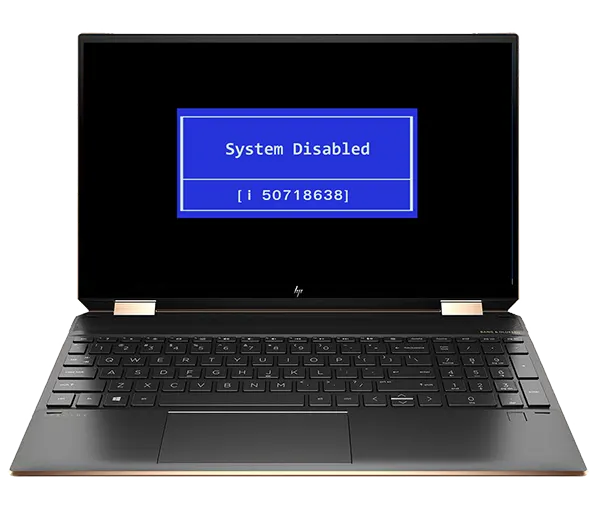
When you open a laptop & find yourself faced with the immediate black BIOS password screen & absolutely no idea of what password you used, all you gotta do is come to the Laptop BIOS Master Password Generator @ 1024kb.co.nz.
Many HP BIOS Passwords, Alienware BIOS Passwords, LG BIOS Passwords, Dell BIOS Passwords, Lenovo BIOS Passwords, Sony BIOS Passwords, Samsung BIOS Passwords, Acer BIOS Passwords, Asus BIOS Passwords & Fujitsu BIOS Passwords can be revealed, instantly & for free.
We also provide a pathway for laptops not served by the Free BIOS Master Password Generator. If your password is not available here for free, our partner website will highly likely have your password available – from just 5 Euro. Click the logo below to visit –
Live Support is available – real person in real time – courtesy of our sponsors. Click the green Live Support button for assistance via WhatsApp, Skype or Telegram.
Hints & Tips
Individual brands have quirks specific to that manufacturer. Check your brand below - there may be secret sauce that enables your BIOS to crack.
Many mainstream Acer laptops are supported by the 1024kb BIOS Mastr Password Generator. If your Acer laptop presents a Challenge Code,copy that into the BIOs Master Password Generator below on this page & hit the Crack It button.
If the result fails to unlock your Acer laptop, do not worry. We have devloped & published a simple Universal Acer BIOS Password Bypass - read it here.
Effective against all Acer Insyde BIOS, includin the new OTP
In the case of Asus laptops it's the date code you require - enter an incorrect password then press Alt +R at the next prompt. Take that date & enter it in the BIOS Master Password Generator below in the same order (yyyy-dd-mm, mm-dd-yyyy or dd-mm-yyyy) as displayed on your Asus laptop.
NB: Use the hyphen key "-" as the date separator, not "/". Like this: dd-mm-yyyy, not dd/mm/yyyy.
If your Asus doesn't display a date code on Alt +R boot, there are 2 touchpoints by your RAM slots. Google for your machine's exact location & short them with a paper clip or tweezers - ka-ching! No more BIOS password.
Dell use 3 minor inconveniences to defend their BIOS security. Without following their protocol, even correct BIOS Master Passwords will fail.
1. Use a USB QWERTY keyboad.
2. When entering an Uppercase character use Caps Lock, NOT Shift.
3. Press & hold the left Ctrl key when entering the password in Dell laptops, then hit Enter twice.
If your Dell service tag suffix is -0001, stop right here. That suffix indicates that the Allow Master Password switch is turned off in BIOS. You can try downgrading your BIOS but most likely will need to use an SPI Reader to dunp the BIOS.bin file - we can clean it for you.
Some Dell service tags are missing a suffix – first try the password generated, then try the passwords for all suffices by adding either -595B, -2A7B, -D35B, -1F66, -6FF1 or -BF97 to your service tag.
Downgrading the BIOS can change your suffix, resulting in a successful password generation. If your BIOS is set to allow downgrades, this method will help.
-8FC8 & -E7A8 suffix are based on an entirely new method. BIOS Master Passwords are available after PayPal donation to support further research.
BIOS Password Generator supports 5 decimal digits, 8 hexadecimal digits, 5x4 and 6x4 hexadecimal digits & 5x4 decimal digits for FSI laptops.
The response is a 5 x 4 System Disabled hash code. Enter that into the BIOS Master Password Generator to get your Fujitsu BIOS Master Password.
Many earlier Elitebook & Probook models on BIOS version lower than F60 are vulnerable to the Mazzif tool available from our downloads page. Full instructions included, be sure to read fully beforehand.
Newer HP BIOS Master Passwords with i or I prefixing 8 hexadecimal characters are successfully generated by the BIOS Master Password Generator.
To generate A + 8 hexadecimal passwords, enter the 8 hexadecimal code WITHOUT the preceding A.
If your Lenovo laptop has an Insyde H20 BIOS, then your secret sauce is to use a USB qwerty keyboard when entering the master password generated here. Forget your built-in laptop keyboard, use a USB qwerty keyboard.
Many Lenovo laptops do not use a Master Password system. These laptops require BIOS file rewrite.
All Samsung laptops with either 12, 18 or 44 hexadecimal challenge codes are vulnerable to our BIOS Master Password Generator. Enter your unique code, click the Crack It button - there's your password.
Sony & Vaio brand 4 x 4 Challenge Codes are a one-time password, generated fresh each boot.
Do not turn the laptop off after obtaining the Challenge Code as the BIOS Master Password is specific to that code. Restarting before the password is entered will require a new Master Password.
Sony 7-digit Master Passwords are also successfully provided by the BIOS Master Password Generator
Anyway, whichever BIOS-locked laptop you have, grab the Machine ID Code - sometimes called the Service Tag, Challenge Code or Response Code - usually displayed after submitting a few (3-5) incorrect codes - that’s the unique identifier we need.
Have you read the Hints & Tips for your manufacturer above? Now is a good time to do this & ensure that you get accurate results.
Pay special attention when reading the code, be careful not to confuse lower L with upper i (l or I), zero & upper o (O or 0) - if your input is not exact, the response will not be correct & your laptop will not open.
Now enter that carefully-copied challenge code into the box below then hit the Crack It button.... Ka-ching!!
No surveys to fill out, no pop-under pR0n adverts, just pure goodness & quite likely your Laptop BIOS Master Password too.
When you've done your Laptop BIOS Master Password Reset, please leave a comment, send a tweet, or do whatever peeps do on Facebook to tell the wwworld about your win....
Enter Your Code:
Here, try this:
*For Dell - Type password then hold Left Ctrl & press Enter twice.
If the free Laptop BIOS Master Password Generator doesn't unlock your laptop, you still have another opportunity. A small donation to support BIOS Master Password research will ensure your laptop is successfully unlocked thanks to our sponsors at BIOS Passmaster.
The 4 most popular requests are all Dell laptops. If yours is listed then use the PayPal buttons below. Post your request, along with your PayPal transaction ID in the Comments. Your password will be posted soon after.
E7A8 Suffix
8FC8 Suffix
Service Tag
System Disabled
|
|
|
|
hi,
master password required for dell 7706 laptop
code is 16FVZ93-8FC8
dontation transaction ID is: 0BG16906UK705224F
HP pavilion I bypassed the first admin password they wanted. Now they want another one
Your situation is what the WhatsApp live contact button is there for – hit that & get real person support to guide you through the unlocking process, thanks to our partner website, BIOS Passmaster.
hi,
master password required for dell 7400 laptop
code is 44PP0J3-8FC8
dontation transaction ID is: 1H669356N0786745M
————
Thanks for your purchase!
Please read the instructions CAREFULLY.
INSTRUCTIONS:
– Type the 16-character password. For UPPERCASE characters use SHIFT key. Take your time while typing password, my suggestion is to use NATO Phonetic guide under password (a-alpha, B-BRAVO, C-CHARLIE…).
– Once you are done typing password, hold down left CTRL key and press ENTER key twice (CTRL-ENTER-ENTER).
(Password is to be typed using a standard US QWERTY keyboard).
NOTE: Sometimes if using master password within Setup/BIOS, just pressing ENTER after typing password will do.
DELL Service Tag: 44PP0J3-8FC8
password: r3p2rakJ3k7kZJqR
————
r – romeo ( lowercase )
3 – 3 ( digit )
p – papa ( lowercase )
2 – 2 ( digit )
r – romeo ( lowercase )
a – alfa ( lowercase )
k – kilo ( lowercase )
J – JULIETT ( UPPERCASE )
3 – 3 ( digit )
k – kilo ( lowercase )
7 – 7 ( digit )
k – kilo ( lowercase )
Z – ZULU ( UPPERCASE )
J – JULIETT ( UPPERCASE )
q – quebec ( lowercase )
R – ROMEO ( UPPERCASE )
————
worked a treat – many thanks for this
Hi !
i have a zbook g3 studio with a forgotten bios password
i wonder if you could help .
00330-80000-00000-AA335
None of the Zbook laptops are vulnerable to BIOS Master Password keygen method. You’ll need to dump the BIOS with an SPI Reader, then we can clean it for you to rewrite. That’ll fix your locked Zbook for sure.
dell 44PP0J3-8FC8
Transaction ID: 20910843346705735
Hi there!
is there any password for DELL LATITUDE 5400
Service Tag: G5MK813-0001
where can i donate for pass ?
Hi Ric, 001 suffix doesn’t have a valid key generator. Two possibilities exist – try downgrading your BIOS to an earlier version, therefore obtaining a different suffix (probably -8FC8). Otherwise, you’ll need to dump the BIOS using an SPI reader then send it to us for cleaning. After cleaning, you re-write the dump file to your BIOS chip & now you have an unlocked Latitude 5400.
9LU44794HW154945V – Transaction ID
Transaction ID: 9LU44794HW154945V
Hi,
Dell laptop:
1CBK633-8FC8
Donation Transaction ID: 20904262464647903
Thanks
or possibly transaction ID: 6236-5475-1060-337
————
Thanks for your purchase!
Please read the instructions CAREFULLY.
INSTRUCTIONS:
– Type the 16-character password. For UPPERCASE characters use SHIFT key. Take your time while typing password, my suggestion is to use NATO Phonetic guide under password (a-alpha, B-BRAVO, C-CHARLIE…).
– Once you are done typing password, hold down left CTRL key and press ENTER key twice (CTRL-ENTER-ENTER).
(Password is to be typed using a standard US QWERTY keyboard).
NOTE: Sometimes if using master password within Setup/BIOS, just pressing ENTER after typing password will do.
DELL Service Tag: 1CBK633-8FC8
password: LQrRr29JkRRZjMG6
————
L – LIMA ( UPPERCASE )
Q – QUEBEC ( UPPERCASE )
r – romeo ( lowercase )
R – ROMEO ( UPPERCASE )
r – romeo ( lowercase )
2 – 2 ( digit )
9 – 9 ( digit )
J – JULIETT ( UPPERCASE )
k – kilo ( lowercase )
R – ROMEO ( UPPERCASE )
R – ROMEO ( UPPERCASE )
Z – ZULU ( UPPERCASE )
j – juliett ( lowercase )
M – MIKE ( UPPERCASE )
G – GOLF ( UPPERCASE )
6 – 6 ( digit )
————
Hi,
1CBK633-8FC8
Transaction Id: 6236-5475-1060-337
Thanks,
Tim
Thank you for the refund. My apologies, I hit the wrong button for payment.
I will re-submit.
Transaction ID: 4298-6326-4067-731
Dell: 40T3M13-8FC8
Hey John, you need to hit the 8FC8 button to get this password supplied. I’ll refund your original PayPal donation now.
I just received a refund….are you not able to to generate the code?
Yes
Refunded? Is there a problem?
Surface pro 6 serial 012168384153 system uefi 234.2312.769
Sorry, Surface Pro aren’t vulnerable to Master Passwords. You need to remove the screen (very carefully), dump the bios then get it cleaned before rewriting to the UEFI chip. Surface Pro screens are very fragile, making this a risky operation.
Hi!
Transaction ID – 9YV29096UJ0641924
Service tag – 30RZK33-6FF1
password: 9m0h2zZ23m2dXrz1
…………………….
9 – 9 ( digit )
m – mike ( lowercase )
0 – zero ( digit )
h – hotel ( lowercase )
2 – 2 ( digit )
z – zulu ( lowercase )
Z – ZULU ( UPPERCASE )
2 – 2 ( digit )
3 – 3 ( digit )
m – mike ( lowercase )
2 – 2 ( digit )
d – delta ( lowercase )
X – X-RAY ( UPPERCASE )
r – romeo ( lowercase )
z – zulu ( lowercase )
1 – 1 ( digit )
After typing your password to accept hold left CTRL and holding press ENTER key twice.(CTRL+ ENTER+ ENTER)
Looking for expert assistance. My son who is 16 bought himself a Toshiba Tectra laptop. Trying to do a Windows install we are needing to access BIOS but appears there is a Supervisor password lock. We asked the seller and they do not remember. Could someone assist
PC Serial No 5H018086H
Challenge Code 2CKKC-PEYHN-1L6D9-CECJT Needing a response code. If yo can assist we would be more than happy to contribute a donation for your time.
Hi Keith. Our sponsor BIOSPassmaster.com has your solution. Go here for Toshiba BIOS Master Password.
My thanks Megabyte for the recommendation. Looking now. My son and I thank you for your prompt service
I forgot to leave my transaction # in my first comment. Transaction: 20889956038140075
Alienware 17 R4
Service Tag: DQBBPH2
I sent a donation. Please, tech lords, help me. Alienware 17 R4
Service Tag: DQBBPH2
Sorry. Transaction # 20889956038140075
password: E2045442
How can I remove bios password from my Lenovo laptop
Dell latitude #FJNF8H2-E7AB
I’m desperate
Hit that PayPal E7A8 button just above. Post your transaction ID back here & very soon after we’ll provide your BIOS Master Password.
Sziasztok segítséget kérnék .
SN#5CG6290LRP
HP 840 G3
donation completed – Transaction ID: 20877676333319415
laptop Dell xps 15 P23f
service tag – 4W7Z7W1
thanks
Your password is 93880448. Thanks for the business!
Donation Complete.
Transaction ID: 6EP53820CE9717749
Service Tag: BS4P0Z2-8FC8
Thanks, you guys!
————
Thanks for your purchase!
Please read the instructions CAREFULLY.
INSTRUCTIONS:
– Type the 16-character password. For UPPERCASE characters use SHIFT key. Take your time while typing password, my suggestion is to use NATO Phonetic guide under password (a-alpha, B-BRAVO, C-CHARLIE…).
– Once you are done typing password, hold down left CTRL key and press ENTER key twice (CTRL-ENTER-ENTER).
(Password is to be typed using a standard US QWERTY keyboard).
NOTE: Sometimes if using master password within Setup/BIOS, just pressing ENTER after typing password will do.
DELL Service Tag: BS4P0Z2-8FC8
password: [ac5Zd3LB1mrFGxa
————
[ – open bracket ( punctuation mark )
a – alfa ( lowercase )
c – charlie ( lowercase )
5 – 5 ( digit )
Z – ZULU ( UPPERCASE )
d – delta ( lowercase )
3 – 3 ( digit )
L – LIMA ( UPPERCASE )
B – BRAVO ( UPPERCASE )
1 – 1 ( digit )
m – mike ( lowercase )
r – romeo ( lowercase )
F – FOXTROT ( UPPERCASE )
G – GOLF ( UPPERCASE )
x – x-ray ( lowercase )
a – alfa ( lowercase )
————
Have an HP EliteBook 840 G8 that just says system disabled but does not give a halt code. Any ideas on how to bypass?
SN: 5CG1286RH0
Elitebooks require manually dumping the BIOS with an SPI Reader, then cleaning & rewriting. We can help once you’ve dumped the BIOS.
Hi donation made transaction I’d 7EM777516T903634A for Alienware m17 service tag 26V3N42
Thanks for the purchase
Password: 148FF0B2
Hello I have an Alienware M17 with a service code of 26V3N42 can u unlock this ?it’s asking for system or admin password immediately upon startup I tried another service and gave me a password but didn’t work
Donation Complete.
Transaction ID: 20871270868280771
Service Tag: CGV3303-E7A8
————
Thanks for your purchase!
Please read the instructions CAREFULLY.
– For E7A8 suffix there are 2 passwords included, the one that will work depends on computer model number and BIOS version.
INSTRUCTIONS:
– Type the 16-character password. For UPPERCASE characters use SHIFT key. Take your time while typing password, my suggestion is to use NATO Phonetic guide under password (a-alpha, B-BRAVO, C-CHARLIE…).
– Once you are done typing password, hold down left CTRL key and press ENTER key twice (CTRL-ENTER-ENTER).
(Password is to be typed using a standard US QWERTY keyboard).
NOTE: Sometimes if using master password within Setup/BIOS, just pressing ENTER after typing password will do.
PASSWORD #1
————
DELL Service Tag: CGV3303-E7A8
password: zn1Pp9ZdGpLZ2[Xd
————
z – zulu ( lowercase )
n – november ( lowercase )
1 – 1 ( digit )
P – PAPA ( UPPERCASE )
p – papa ( lowercase )
9 – 9 ( digit )
Z – ZULU ( UPPERCASE )
d – delta ( lowercase )
G – GOLF ( UPPERCASE )
p – papa ( lowercase )
L – LIMA ( UPPERCASE )
Z – ZULU ( UPPERCASE )
2 – 2 ( digit )
[ – open bracket ( punctuation mark )
X – X-RAY ( UPPERCASE )
d – delta ( lowercase )
————
PASSWORD #2
————
DELL Service Tag: CGV3303-E7A8
password: 9kZF2MZZDBXG8zpJ
————
9 – 9 ( digit )
k – kilo ( lowercase )
Z – ZULU ( UPPERCASE )
F – FOXTROT ( UPPERCASE )
2 – 2 ( digit )
M – MIKE ( UPPERCASE )
Z – ZULU ( UPPERCASE )
Z – ZULU ( UPPERCASE )
D – DELTA ( UPPERCASE )
B – BRAVO ( UPPERCASE )
X – X-RAY ( UPPERCASE )
G – GOLF ( UPPERCASE )
8 – 8 ( digit )
z – zulu ( lowercase )
p – papa ( lowercase )
J – JULIETT ( UPPERCASE )
————
Hi, Please unlock my dell,
System Number: 91WQVZ2-8FC8
PayPal Transaction Id: 20870178493831069
Thank you
————
Thanks for your purchase!
Please read the instructions CAREFULLY.
INSTRUCTIONS:
– Type the 16-character password. For UPPERCASE characters use SHIFT key. Take your time while typing password, my suggestion is to use NATO Phonetic guide under password (a-alpha, B-BRAVO, C-CHARLIE…).
– Once you are done typing password, hold down left CTRL key and press ENTER key twice (CTRL-ENTER-ENTER).
(Password is to be typed using a standard US QWERTY keyboard).
NOTE: Sometimes if using master password within Setup/BIOS, just pressing ENTER after typing password will do.
DELL Service Tag: 91WQVZ2-8FC8
password: shLZQ6b7N8NyGIWy
————
s – sierra ( lowercase )
h – hotel ( lowercase )
L – LIMA ( UPPERCASE )
Z – ZULU ( UPPERCASE )
Q – QUEBEC ( UPPERCASE )
6 – 6 ( digit )
b – bravo ( lowercase )
7 – 7 ( digit )
N – NOVEMBER ( UPPERCASE )
8 – 8 ( digit )
N – NOVEMBER ( UPPERCASE )
y – yankee ( lowercase )
G – GOLF ( UPPERCASE )
I – INDIA ( UPPERCASE )
W – WHISKY ( UPPERCASE )
y – yankee ( lowercase )
————
Hi,
Donation done, 20865775516532706
system number: 53X8RT2-8FC8
Hope this works 🙂
grtz
————
Thanks for your purchase!
Please read the instructions CAREFULLY.
INSTRUCTIONS:
– Type the 16-character password. For UPPERCASE characters use SHIFT key. Take your time while typing password, my suggestion is to use NATO Phonetic guide under password (a-alpha, B-BRAVO, C-CHARLIE…).
– Once you are done typing password, hold down left CTRL key and press ENTER key twice (CTRL-ENTER-ENTER).
(Password is to be typed using a standard US QWERTY keyboard).
NOTE: Sometimes if using master password within Setup/BIOS, just pressing ENTER after typing password will do.
DELL Service Tag: 53X8RT2-8FC8
password: NeL9kr3Nx7rkWIZ6
————
N – NOVEMBER ( UPPERCASE )
e – echo ( lowercase )
L – LIMA ( UPPERCASE )
9 – 9 ( digit )
k – kilo ( lowercase )
r – romeo ( lowercase )
3 – 3 ( digit )
N – NOVEMBER ( UPPERCASE )
x – x-ray ( lowercase )
7 – 7 ( digit )
r – romeo ( lowercase )
k – kilo ( lowercase )
W – WHISKY ( UPPERCASE )
I – INDIA ( UPPERCASE )
Z – ZULU ( UPPERCASE )
6 – 6 ( digit )
————
hi can u help me plz
i forget bios password for fujitsu u729
203c-d001-b586-b823-c506-7b1c
thanks in advance
Our sponsor site, BIOS Passmaster has your unlock code available here.
Hi,
Donation done: 20863587412207470
Service tag: 5MQYMW2-8FC8
————
Thanks for your purchase!
Please read the instructions CAREFULLY.
INSTRUCTIONS:
– Type the 16-character password. For UPPERCASE characters use SHIFT key. Take your time while typing password, my suggestion is to use NATO Phonetic guide under password (a-alpha, B-BRAVO, C-CHARLIE…).
– Once you are done typing password, hold down left CTRL key and press ENTER key twice (CTRL-ENTER-ENTER).
(Password is to be typed using a standard US QWERTY keyboard).
NOTE: Sometimes if using master password within Setup/BIOS, just pressing ENTER after typing password will do.
DELL Service Tag: 5MQYMW2-8FC8
password: 8q9cIzRcIq5RM50L
————
8 – 8 ( digit )
q – quebec ( lowercase )
9 – 9 ( digit )
c – charlie ( lowercase )
I – INDIA ( UPPERCASE )
z – zulu ( lowercase )
R – ROMEO ( UPPERCASE )
c – charlie ( lowercase )
I – INDIA ( UPPERCASE )
q – quebec ( lowercase )
5 – 5 ( digit )
R – ROMEO ( UPPERCASE )
M – MIKE ( UPPERCASE )
5 – 5 ( digit )
0 – zero ( digit )
L – LIMA ( UPPERCASE )
————
I’ve got a new Dell Latitude 5580 that I’ve forgotten bios password. None of your codes seem to work
What’s your challenge code suffix Andy? BF97? 6FF1? 8FC8? That model has several to choose from. Post your full challenge code (ABC1234-BF97) back here & we’ll sort it out.
Also, make sure you’ve read the Dell hints section, simply entering a password – even if it’s correct – doesn’t often work on Dell product.
CW2NW33-8FC8
7DH341597W3334417
Donation done
————
Thanks for your purchase!
(Latitude 5400, CW2NW33-8FC8): Germany
Please read the instructions CAREFULLY.
INSTRUCTIONS:
– Type the 16-character password. For UPPERCASE characters use SHIFT key. Take your time while typing password, my suggestion is to use NATO Phonetic guide under password (a-alpha, B-BRAVO, C-CHARLIE…).
– Once you are done typing password, hold down left CTRL key and press ENTER key twice (CTRL-ENTER-ENTER).
(Password is to be typed using a standard US QWERTY keyboard).
NOTE: Sometimes if using master password within Setup/BIOS, just pressing ENTER after typing password will do.
DELL Service Tag: CW2NW33-8FC8
password: M[zrDFL7MabZ8MRb
————
M – MIKE ( UPPERCASE )
[ – open bracket ( punctuation mark )
z – zulu ( lowercase )
r – romeo ( lowercase )
D – DELTA ( UPPERCASE )
F – FOXTROT ( UPPERCASE )
L – LIMA ( UPPERCASE )
7 – 7 ( digit )
M – MIKE ( UPPERCASE )
a – alfa ( lowercase )
b – bravo ( lowercase )
Z – ZULU ( UPPERCASE )
8 – 8 ( digit )
M – MIKE ( UPPERCASE )
R – ROMEO ( UPPERCASE )
b – bravo ( lowercase )
————
Dell Precision 7550
Service tag G9SW493-8FC8
Bios dell 3410
2GJ6D63-8FC8
Easy. Just hit the PayPal button above & post your transaction ID back here. The BIOS Master Password will be published soon after.
731CW33-8FC8 admin password locked. please help.
Donation made thru 8fc8 button
————
Thanks for your purchase!
Please read the instructions CAREFULLY.
INSTRUCTIONS:
– Type the 16-character password. For UPPERCASE characters use SHIFT key. Take your time while typing password, my suggestion is to use NATO Phonetic guide under password (a-alpha, B-BRAVO, C-CHARLIE…).
– Once you are done typing password, hold down left CTRL key and press ENTER key twice (CTRL-ENTER-ENTER).
(Password is to be typed using a standard US QWERTY keyboard).
NOTE: Sometimes if using master password within Setup/BIOS, just pressing ENTER after typing password will do.
DELL Service Tag: 731CW33-8FC8
password: c1nzP259M1[2q9ZI
————
c – charlie ( lowercase )
1 – 1 ( digit )
n – november ( lowercase )
z – zulu ( lowercase )
P – PAPA ( UPPERCASE )
2 – 2 ( digit )
5 – 5 ( digit )
9 – 9 ( digit )
M – MIKE ( UPPERCASE )
1 – 1 ( digit )
[ – open bracket ( punctuation mark )
2 – 2 ( digit )
q – quebec ( lowercase )
9 – 9 ( digit )
Z – ZULU ( UPPERCASE )
I – INDIA ( UPPERCASE )
————
Thank you. Well worth the price.
Looking to break 6651WZ2-E7A8 on Dell Latitude 3400. Thanks.
PayPal Transaction ID: 08943614D15100208
Received payment, thanks
PASSWORD #1
————
DELL Service Tag: 6651WZ2-E7A8
password: Q1N6k2sLRkGGGrEN
————
Q – QUEBEC ( UPPERCASE )
1 – 1 ( digit )
N – NOVEMBER ( UPPERCASE )
6 – 6 ( digit )
k – kilo ( lowercase )
2 – 2 ( digit )
s – sierra ( lowercase )
L – LIMA ( UPPERCASE )
R – ROMEO ( UPPERCASE )
k – kilo ( lowercase )
G – GOLF ( UPPERCASE )
G – GOLF ( UPPERCASE )
G – GOLF ( UPPERCASE )
r – romeo ( lowercase )
E – ECHO ( UPPERCASE )
N – NOVEMBER ( UPPERCASE )
————
After entering your password, press the left Ctrl key and continue holding it, press Enter key twice. (CTRL + ENTER+ENTER)
PASSWORD #2
————
DELL Service Tag: 6651WZ2-E7A8
password: PBjMMMsZUQR2MhmR
————
P – PAPA ( UPPERCASE )
B – BRAVO ( UPPERCASE )
j – juliett ( lowercase )
M – MIKE ( UPPERCASE )
M – MIKE ( UPPERCASE )
M – MIKE ( UPPERCASE )
s – sierra ( lowercase )
Z – ZULU ( UPPERCASE )
U – UNIFORM ( UPPERCASE )
Q – QUEBEC ( UPPERCASE )
R – ROMEO ( UPPERCASE )
2 – 2 ( digit )
M – MIKE ( UPPERCASE )
h – hotel ( lowercase )
m – mike ( lowercase )
R – ROMEO ( UPPERCASE )
————
After entering your password, press the left Ctrl key and continue holding it, press Enter key twice. (CTRL + ENTER+ENTER)
HI I paid through pay pal
dell latitude 5400
428k2x2-8fc8
thanks
————
Thanks for your purchase!
Please read the instructions CAREFULLY.
INSTRUCTIONS:
– Type the 16-character password. For UPPERCASE characters use SHIFT key. Take your time while typing password, my suggestion is to use NATO Phonetic guide under password (a-alpha, B-BRAVO, C-CHARLIE…).
– Once you are done typing password, hold down left CTRL key and press ENTER key twice (CTRL-ENTER-ENTER).
(Password is to be typed using a standard US QWERTY keyboard).
NOTE: Sometimes if using master password within Setup/BIOS, just pressing ENTER after typing password will do.
DELL Service Tag: 428K2X2-8FC8
password: QP63GNMMezhNIIDQ
————
Q – QUEBEC ( UPPERCASE )
P – PAPA ( UPPERCASE )
6 – 6 ( digit )
3 – 3 ( digit )
G – GOLF ( UPPERCASE )
N – NOVEMBER ( UPPERCASE )
M – MIKE ( UPPERCASE )
M – MIKE ( UPPERCASE )
e – echo ( lowercase )
z – zulu ( lowercase )
h – hotel ( lowercase )
N – NOVEMBER ( UPPERCASE )
I – INDIA ( UPPERCASE )
I – INDIA ( UPPERCASE )
D – DELTA ( UPPERCASE )
Q – QUEBEC ( UPPERCASE )
————
solid bios unlocking thanks
my system code is 428k2x2-8fcb
Donation made
transaction id: 68k79590y122611v
Dell F189W33-8FC8
We prefer PayPal receipts in the correct amount (€48 not €14) & from your own account. I’ll refund the payment from adley olgbeng, hit the 8FC8 PayPal button to get your password sorted.
Hasło bios dell
J4XBTW2-E7A8
As ever, just hit that E7A8 PayPal button & your password will be provided. It’s a small investment to return that laptop to full working condition.
D7QMK63-8CF8
Click that -8FC8 button above, post your PayPal transaction ID back here & your password will follow soon after.
Hello ! I have a bios locked , can you provide me the password according to please
DGK9PT2-E7A8
You know we can! Just hit that E7A8 PayPal button, follow the protocol & your laptop will be unlocked soon after.
CZXKYX2-E7A8
Payment done
————
Thanks for your purchase!
Please read the instructions CAREFULLY.
– For E7A8 suffix there are 2 passwords included, the one that will work depends on computer model number and BIOS version.
INSTRUCTIONS:
– Type the 16-character password. For UPPERCASE characters use SHIFT key. Take your time while typing password, my suggestion is to use NATO Phonetic guide under password (a-alpha, B-BRAVO, C-CHARLIE…).
– Once you are done typing password, hold down left CTRL key and press ENTER key twice (CTRL-ENTER-ENTER).
(Password is to be typed using a standard US QWERTY keyboard).
NOTE: Sometimes if using master password within Setup/BIOS, just pressing ENTER after typing password will do.
PASSWORD #1
————
DELL Service Tag: CZXKYX2-E7A8
password: RGWD2BIR9UB9ZdIy
————
R – ROMEO ( UPPERCASE )
G – GOLF ( UPPERCASE )
W – WHISKY ( UPPERCASE )
D – DELTA ( UPPERCASE )
2 – 2 ( digit )
B – BRAVO ( UPPERCASE )
I – INDIA ( UPPERCASE )
R – ROMEO ( UPPERCASE )
9 – 9 ( digit )
U – UNIFORM ( UPPERCASE )
B – BRAVO ( UPPERCASE )
9 – 9 ( digit )
Z – ZULU ( UPPERCASE )
d – delta ( lowercase )
I – INDIA ( UPPERCASE )
y – yankee ( lowercase )
————
PASSWORD #2
————
DELL Service Tag: CZXKYX2-E7A8
password: 38Gr7brmRGBPPIkz
————
3 – 3 ( digit )
8 – 8 ( digit )
G – GOLF ( UPPERCASE )
r – romeo ( lowercase )
7 – 7 ( digit )
b – bravo ( lowercase )
r – romeo ( lowercase )
m – mike ( lowercase )
R – ROMEO ( UPPERCASE )
G – GOLF ( UPPERCASE )
B – BRAVO ( UPPERCASE )
P – PAPA ( UPPERCASE )
P – PAPA ( UPPERCASE )
I – INDIA ( UPPERCASE )
k – kilo ( lowercase )
z – zulu ( lowercase )
————
Samsung 18-hex 3198B968A60C31C086
PayPal transaction: 5JL451850U555632G
Thanks for the purchase
Password: 1745010
Have a Dell Precision 5560, Service tag 68JT5G3-8FC8 I was gifted, ofc it was gifted cuz it’s admin locked. I’m borderline homeless, this laptop was to give me a chance to do remote programming for a friend that has some pull with his employer, I have an expensive paperweight as it sits.
That’s good news, you’re nearly there & you’ve found the right source for the BIOS Master Password. Hit that -8FC8 PayPal button just above this section then post your transaction ID back here. Your Master Password will follow shortly after.
Hp probook 6455b
CNU1191P75
e9l33o32xq didn’t work on my system bcos mine is not a mini
I already tried e9l33o32xq but it didn’t work in my own case I guess maybe it work only on hp mini
Bios code is 2XSX273_E7AB
Thanks for the purchase
password 1: 0ZaP6RzW9qk73rmq
password 2: rPQ0DGLdqckG2kUZ
………………………………………….
Please after type password hold ctrl key and press enter key twice
Hi there! Would you have master password for 5RBWZQ2-8FC8
Thanks so much for your help!
Yeah, we certainly do, Bryan, 100% we do. Click that -8FC8 button above, post your PayPal transaction ID back here & your password will follow soon after.
My lenovo IdeaPad 310 bios password has been locked what should I do
Hi there. I just donated. D875TG2-E7A8
password 1: 1Q6rxIWMGUznXZNy
password 2: rLZc96rMZyGQ2GMG
…………………………..
After typing your password to accept hold left CTRL and holding press ENTER key twice.(CTRL+ ENTER+ ENTER)